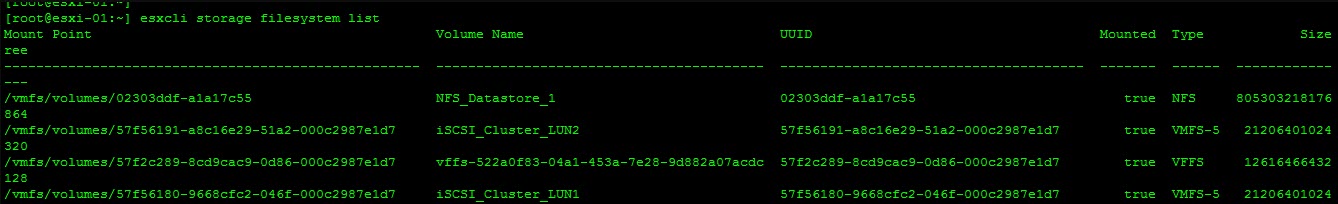Sorun giderme veya gerekli bilgileri almak için kullandığız ESXCLI komutlarının kısa bir listesi. Bu listeyi gerektiği gibi güncellemeye devam edeceğim.
ESXi Sürümünü Edinin
|
1
2
3
4
5
6
7
8
9
|
#Command
esxcli system version get
#Output
Product: VMware ESXi
Version: 7.0.0
Build: Releasebuild-1254
Update: 2
Patch: 41
|
UUID’yi alın
|
1
2
3
4
5
|
#Command
esxcli system uuid get
#Output
57dc847a–42d3–c6b9–ec13–000c6987e5d7
|
Ana Bilgisayar Adını Al
|
1
2
3
4
5
6
7
|
#Command
esxcli system hostname get
#Output
Domain Name: batuhandemirdal.comtr
Fully Qualified Domain Name: esxi–01.batuhandemirdal.comtr
Host Name: esxi–01
|
Önyükleme Aygıtını Edinin
|
1
2
3
4
5
6
7
|
#Command
esxcli system boot device get
#Output
Boot Filesystem UUID: 373f097b–b3843e04–08ad–eb019f4ccf77
Boot NIC:
Stateless Boot NIC:
|
Sistem Günlüğü Politikaları
|
1
2
3
4
5
6
7
8
9
10
11
12
13
14
15
16
|
#Command
esxcli system syslog config get
#Output
Default Network Retry Timeout: 180
Dropped Log File Rotation Size: 100
Dropped Log File Rotations: 10
Enforce SSLCertificates: false
Local Log Output: /scratch/log
Local Log Output Is Configured: false
Local Log Output Is Persistent: true
Local Logging Default Rotation Size: 1024
Local Logging Default Rotations: 8
Log To Unique Subdirectory: false
Message Queue Drop Mark: 90
Remote Host: <none>
|
CPU Bilgileri
|
1
2
3
4
5
6
7
8
9
10
11
12
13
|
#Command
esxcli hardware cpu global get
#Output
CPU Packages: 2
CPU Cores: 4
CPU Threads: 4
Hyperthreading Active: false
Hyperthreading Supported: false
Hyperthreading Enabled: true
HV Support: 3
HV Replay Capable: false
HV Replay Disabled Reasons: incompatible CPU
|
Daha Fazla Komut
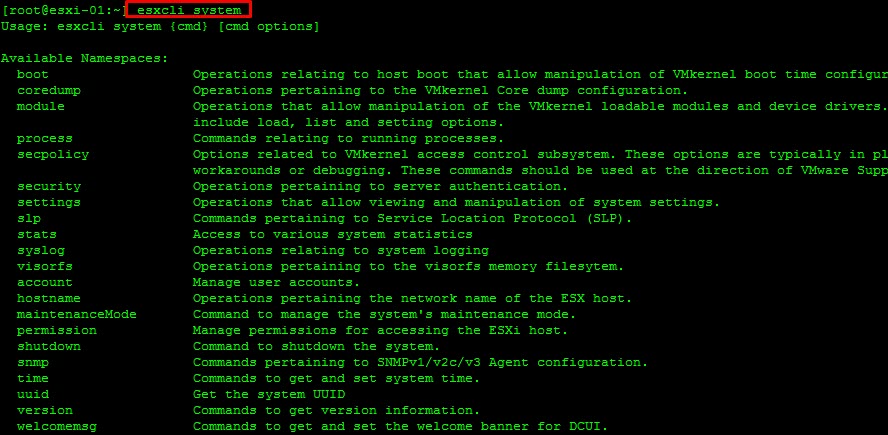
Ağ Bilgilerini Alabilirsiniz
Network Nic Listesi
|
1
2
3
4
5
6
7
8
9
10
11
12
13
14
15
|
#Command
esxcli network nic list
#Output
Name PCI Device Driver Admin Status Link Status Speed Duplex MAC Address MTU Description
——— —————— ——— —————— —————– ——– ——— ————————– —— ———————————————————————————————
vmnic0 0000:02:00.0 e1000 Up Up 1000 Full 00:0c:29:87:e1:d7 1500 Intel Corporation 82545EM Gigabit Ethernet Controller (Copper)
vmnic1 0000:02:02.0 e1000 Up Up 1000 Full 00:0c:29:87:e1:e1 1500 Intel Corporation 82545EM Gigabit Ethernet Controller (Copper)
vmnic2 0000:02:03.0 e1000 Up Up 1000 Full 00:0c:29:87:e1:eb 1500 Intel Corporation 82545EM Gigabit Ethernet Controller (Copper)
vmnic3 0000:02:04.0 e1000 Up Up 1000 Full 00:0c:29:87:e1:f5 1500 Intel Corporation 82545EM Gigabit Ethernet Controller (Copper)
vmnic4 0000:02:05.0 e1000 Up Up 1000 Full 00:0c:29:87:e1:ff 1500 Intel Corporation 82545EM Gigabit Ethernet Controller (Copper)
vmnic5 0000:02:06.0 e1000 Up Up 1000 Full 00:0c:29:87:e1:09 1500 Intel Corporation 82545EM Gigabit Ethernet Controller (Copper)
vmnic6 0000:02:07.0 e1000 Up Up 1000 Full 00:0c:29:87:e1:13 1500 Intel Corporation 82545EM Gigabit Ethernet Controller (Copper)
vmnic7 0000:02:08.0 e1000 Up Up 1000 Full 00:0c:29:87:e1:1d 1500 Intel Corporation 82545EM Gigabit Ethernet Controller (Copper)
vmnic8 0000:02:09.0 e1000 Up Up 1000 Full 00:0c:29:87:e1:27 1500 Intel Corporation 82545EM Gigabit Ethernet Controller (Copper)
|
Bir Ana Bilgisayardaki Sanal Makineleri Listeleme
|
1
2
3
4
5
6
7
8
9
10
11
12
13
14
|
#Command
esxcli network vm list
#Output
World ID Name Num Ports Networks
———— ——————————————————– ————– —————
37147 vcsa–01 1 VM Network
46286 UMDS 1 VM Network
46610 VUM 1 VM Network
1681131 PSC–01 1 VM Network
1685983 vRA–01 1 VM Network
1687440 vDP–01 1 VM Network
2192374 H5_Web_Client_Appliance 1 VM Network
2266576 vSphere_Management_Assistant_(vMA–01) 1 VM Network
|
Ağ Bağdaştırıcısı Bilgisi
|
1
2
3
4
5
6
7
8
9
10
11
12
13
14
15
16
17
18
19
20
21
22
23
24
25
26
27
28
29
|
#Command
esxcli network nic stats get –n {vmnicx)
Example: esxcli network nic stats get –n vmnic0
#Output
NIC statistics for vmnic0
Packets received: 82882311
Packets sent: 3563416
Bytes received: 65764661979
Bytes sent: 3330546982
Receive packets dropped: 0
Transmit packets dropped: 0
Multicast packets received: 0
Broadcast packets received: 0
Multicast packets sent: 0
Broadcast packets sent: 0
Total receive errors: 0
Receive length errors: 0
Receive over errors: 0
Receive CRC errors: 0
Receive frame errors: 0
Receive FIFO errors: 0
Receive missed errors: 0
Total transmit errors: 0
Transmit aborted errors: 0
Transmit carrier errors: 0
Transmit FIFO errors: 0
Transmit heartbeat errors: 0
Transmit window errors: 0
|
Ağ IP Arayüzleri
|
1
2
3
4
5
6
7
8
9
10
11
12
13
14
15
16
17
18
19
20
21
|
#Command
esxcli network ip interface list
#Output
vmk0
Name: vmk0
MAC Address: 00:0c:29:87:e1:d7
Enabled: true
Portset: DvsPortset–0
Portgroup: N/A
Netstack Instance: defaultTcpipStack
VDS Name: Management–DSwitch
VDS UUID: cc 73 38 50 02 ba 5f 95–66 ed 43 60 e9 05 09 bd
VDS Port: 7
VDS Connection: 808982391
Opaque Network ID: N/A
Opaque Network Type: N/A
External ID: N/A
MTU: 1500
TSO MSS: 65535
Port ID: 33554437
|
DNS Sunucusu Bilgileri
|
1
2
3
4
5
|
#Command
esxcli network ip dns server list
#Output
DNSServers: 192.168.1.208
|
|
1
2
3
4
5
|
#Command
esxcli network ip dns search list
#Output
DNSSearch Domains: batuhandemirdal.comtr
|
|
1
2
3
4
5
6
7
8
9
10
11
|
#Command
esxcli network ip route ipv4 list
#Output
Network Netmask Gateway Interface Source
————– ——————– ————— ————– ———
default 0.0.0.0 10.1.1.254 vmk0 MANUAL
10.1.1.0 255.255.255.0 0.0.0.0 vmk0 MANUAL
10.1.11.0 255.255.255.0 0.0.0.0 vmk2 MANUAL
10.1.12.0 255.255.255.0 0.0.0.0 vmk4 MANUAL
10.1.15.0 255.255.255.0 0.0.0.0 vmk5 MANUAL
|
Bağlantılar
|
1
2
3
4
5
6
7
8
9
10
11
12
13
14
|
#Command
esxcli network ip connection list
#Output
Proto Recv Q Send Q Local Address Foreign Address State World ID CC Algo World Name
——– ——— ——— ————————– ————————– —————– ———— ———– ——————————————
tcp 0 0 127.0.0.1:8307 127.0.0.1:25133 ESTABLISHED 34909 newreno hostd–worker
tcp 0 820 127.0.0.1:25133 127.0.0.1:8307 ESTABLISHED 34077 newreno rhttpproxy–work
tcp 0 0 127.0.0.1:443 127.0.0.1:41418 ESTABLISHED 34077 newreno rhttpproxy–work
tcp 0 795 127.0.0.1:41418 127.0.0.1:443 ESTABLISHED 2030673 newreno python
tcp 0 0 127.0.0.1:5988 127.0.0.1:26545 FIN_WAIT_2 35491 newreno sfcb–HTTP–Daemo
tcp 0 0 127.0.0.1:26545 127.0.0.1:5988 CLOSE_WAIT 34652 newreno hostd–worker
............
|
Neighboring Switch
|
1
2
3
4
5
6
7
8
9
10
11
12
13
14
15
16
|
#Command
esxcli network ip neighbor list
#Output
Neighbor Mac Address Vmknic Expiry State Type
—————– ————————– ——— ———— ——– ———–
10.1.1.201 00:50:56:b8:89:aa vmk0 859 sec Unknown
10.1.1.254 (incomplete) vmk0 –187 sec Unknown
10.1.1.210 00:0c:29:18:69:9a vmk0 1198 sec Unknown
10.1.1.208 00:0c:29:6a:4e:43 vmk0 1146 sec Unknown
10.1.1.116 fc:aa:14:59:a1:e7 vmk0 1194 sec Unknown
10.1.11.225 00:0c:29:70:f5:81 vmk2 1171 sec Unknown
10.1.11.225 00:0c:29:70:f5:81 vmk3 1186 sec Unknown
10.1.12.225 00:0c:29:70:f5:8b vmk4 1019 sec Unknown
10.1.15.212 00:50:56:6a:82:b4 vmk5 738 sec Unknown
10.1.15.213 00:50:56:6d:32:32 vmk5 1099 sec Unknown
|
Depolama (iSCSI) Bilgilerini Alın
iSCSI Adaptör Listesi
|
1
2
3
4
5
6
7
|
#Command
esxcli iscsi adapter list
#Output
Adapter Driver State UID Description
———– ————– ——— ———————————————————– ———————————
vmhba33 iscsi_vmk online iqn.1998–01.com.vmware:esxi–01–61224ca2 iSCSI Software Adapter
|
|
1
2
3
4
5
6
7
8
|
#Command
esxi iscsi adapter target list
#Output
Adapter Target Alias Discovery Method Last Error
———– ——————————————————————————– ——– ———————— —————
vmhba33 iqn.1991–05.com.microsoft:winfiler01–new–hosts–target SENDTARGETS No Error
vmhba33 iqn.1992–04.com.emc:cx.virt1641whhmv9.a3 No Error
|
İSCSI Adaptörü hakkında bilgi
|
1
2
3
4
5
6
7
8
9
10
11
12
13
14
15
16
17
18
19
20
21
22
23
24
25
26
|
#Command
esxcli iscsi adapter get –A vmhba33
#Output
vmhba33
Name: iqn.1998–01.com.vmware:esxi–01–61224ca2
Alias:
Vendor: VMware
Model: iSCSI Software Adapter
Description: iSCSI Software Adapter
Serial Number:
Hardware Version:
Asic Version:
Firmware Version:
Option Rom Version:
Driver Name: iscsi_vmk
Driver Version:
TCP Protocol Supported: false
Bidirectional Transfers Supported: false
Maximum Cdb Length: 64
Can Be NIC: false
Is NIC: false
Is Initiator: true
Is Target: false
Using TCP Offload Engine: false
Using ISCSI Offload Engine: false
|
SAN Sunucu Bilgisi
|
1
2
3
4
5
6
7
|
#Command
esxcli iscsi adapter target portal list
#Output
Adapter Target IP Port Tpgt
———– ——————————————————————————– —————– —— ——
vmhba33 iqn.1991–05.com.microsoft:winfiler01–new–hosts–target 10.1.11.225 3260 1
|
iSCSI Bağlantı Listesi
|
1
2
3
4
5
6
7
8
9
10
11
12
13
14
15
16
17
18
19
20
21
22
23
24
25
|
#Command
esxcli iscsi session connection list
#Output
vmhba33,iqn.1991–05.com.microsoft:winfiler01–new–hosts–target,00023d000001,0
Adapter: vmhba33
Target: iqn.1991–05.com.microsoft:winfiler01–new–hosts–target
ISID: 00023d000001
CID: 0
DataDigest: NONE
HeaderDigest: NONE
IFMarker: false
IFMarkerInterval: 0
MaxRecvDataSegmentLength: 131072
MaxTransmitDataSegmentLength: 65536
OFMarker: false
OFMarkerInterval: 0
ConnectionAddress: 10.1.11.225
RemoteAddress: 10.1.11.225
LocalAddress: 10.1.11.221
SessionCreateTime: 10/18/16 14:32:02
ConnectionCreateTime: 10/18/16 14:32:02
ConnectionStartTime: 10/18/16 14:32:02
State: logged_in
........
|
Dosya sistemi / LUN / Datastore Bilgisi
|
1
|
esxcli storage vmfs extent list
|
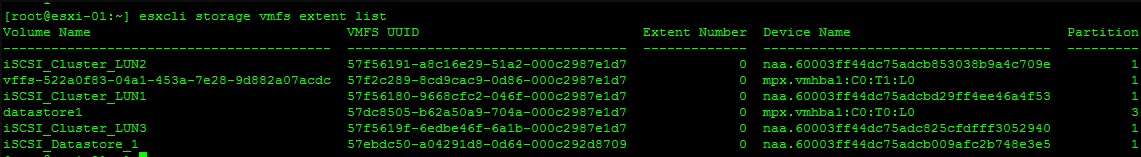
|
1
|
esxcli storage filesystem list
|